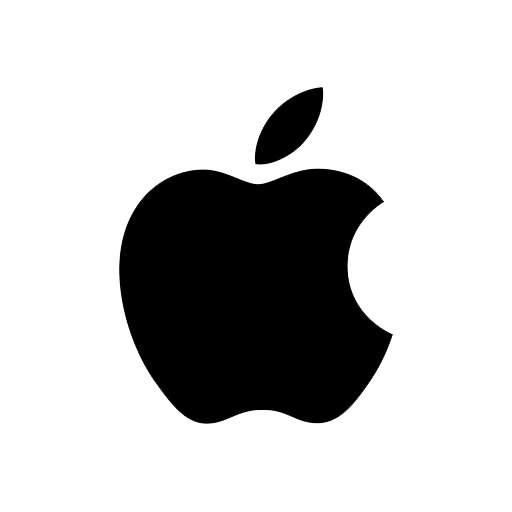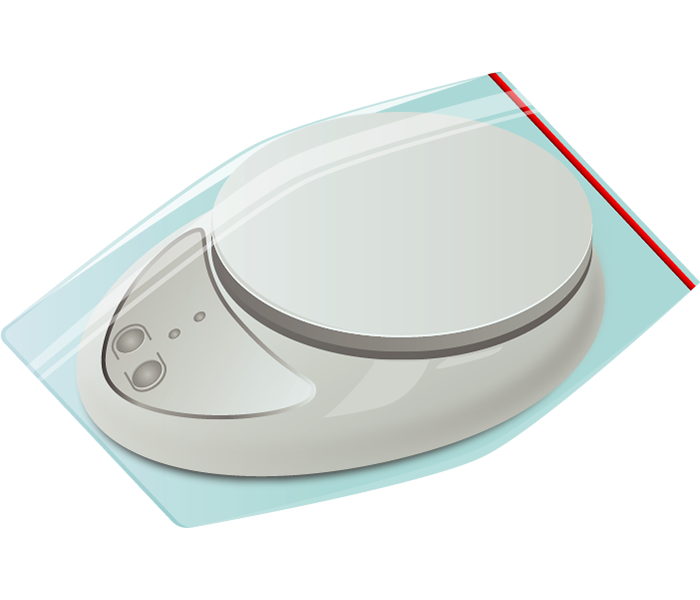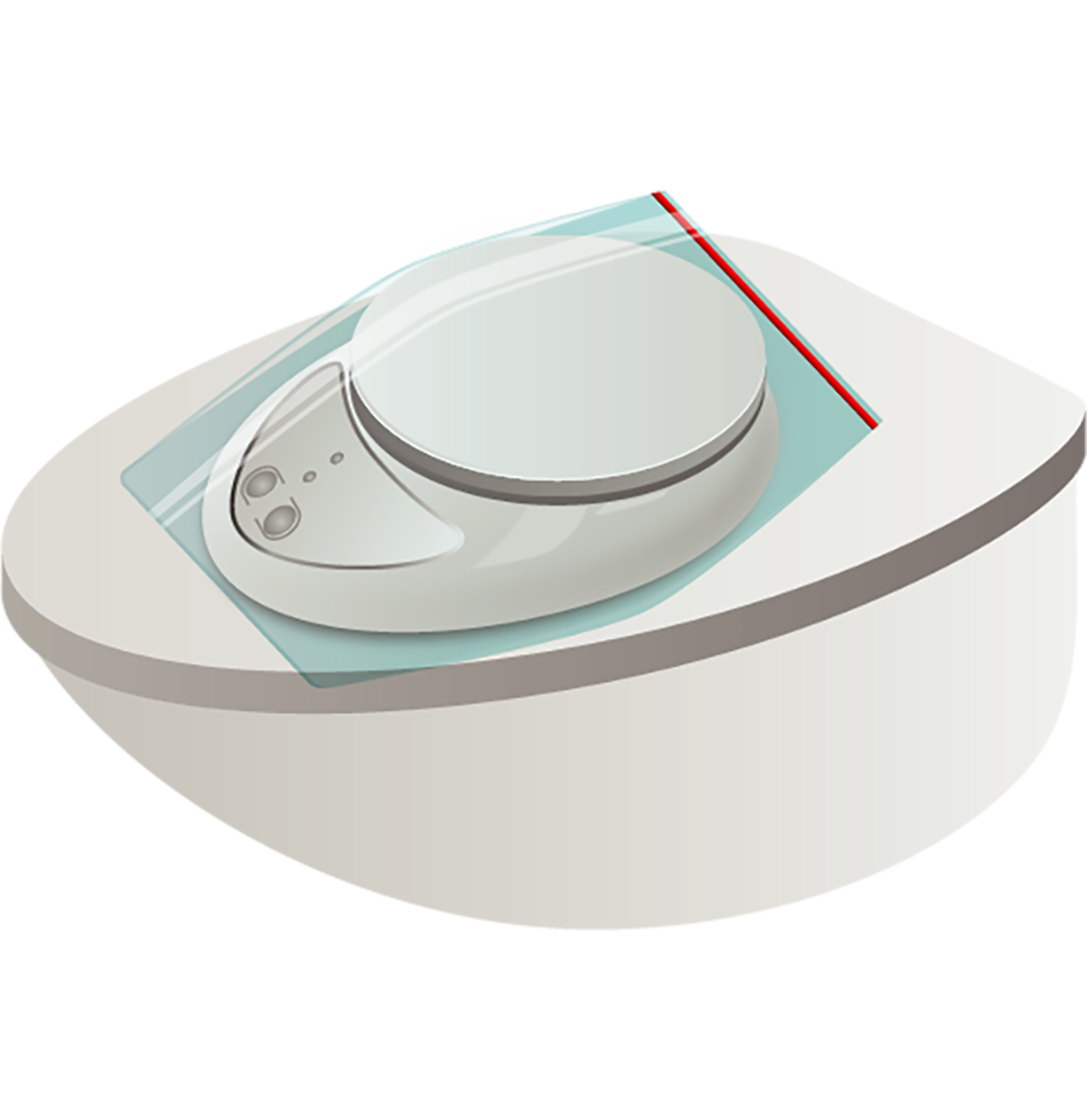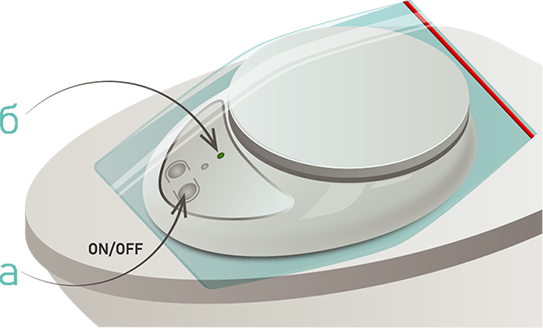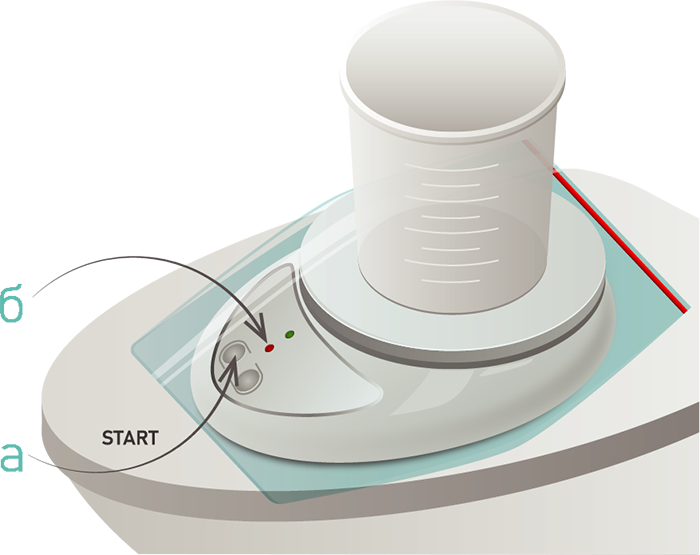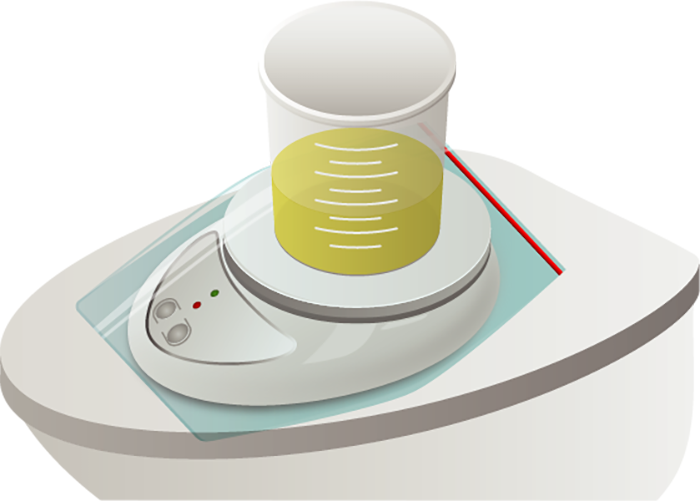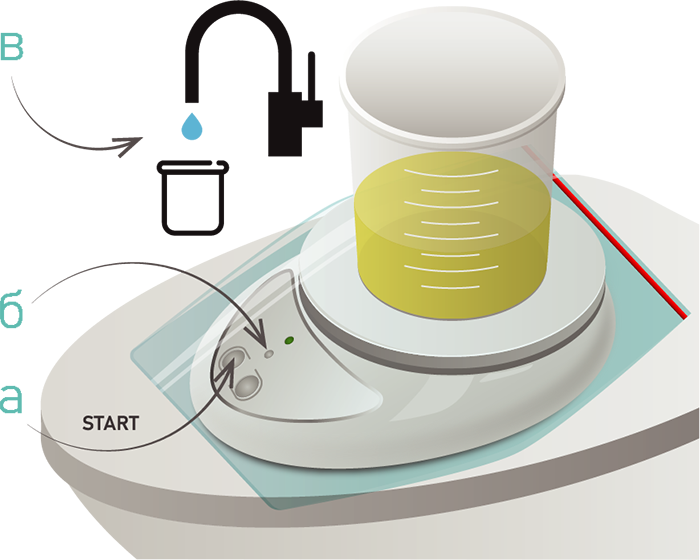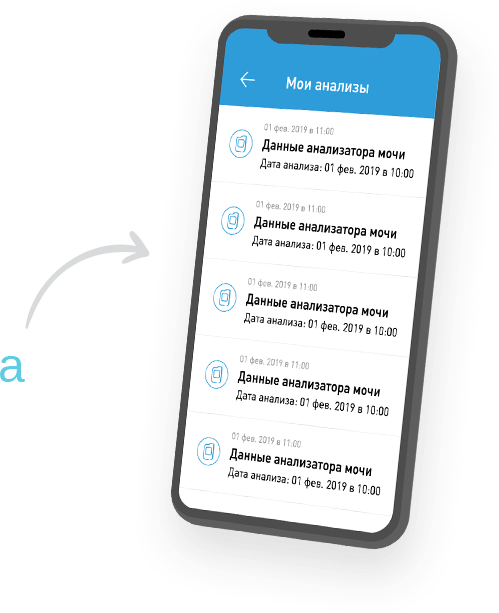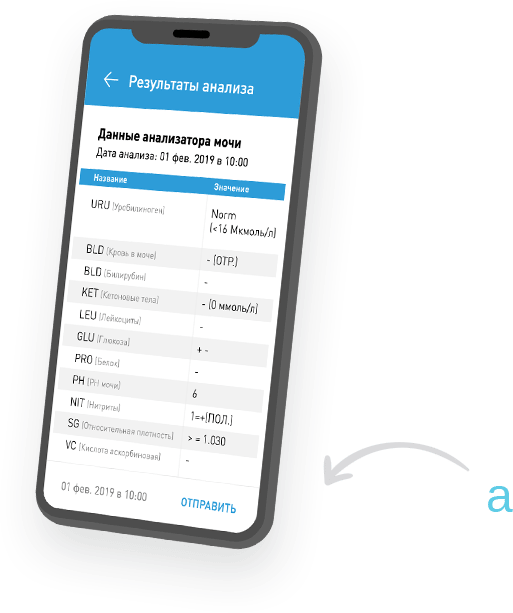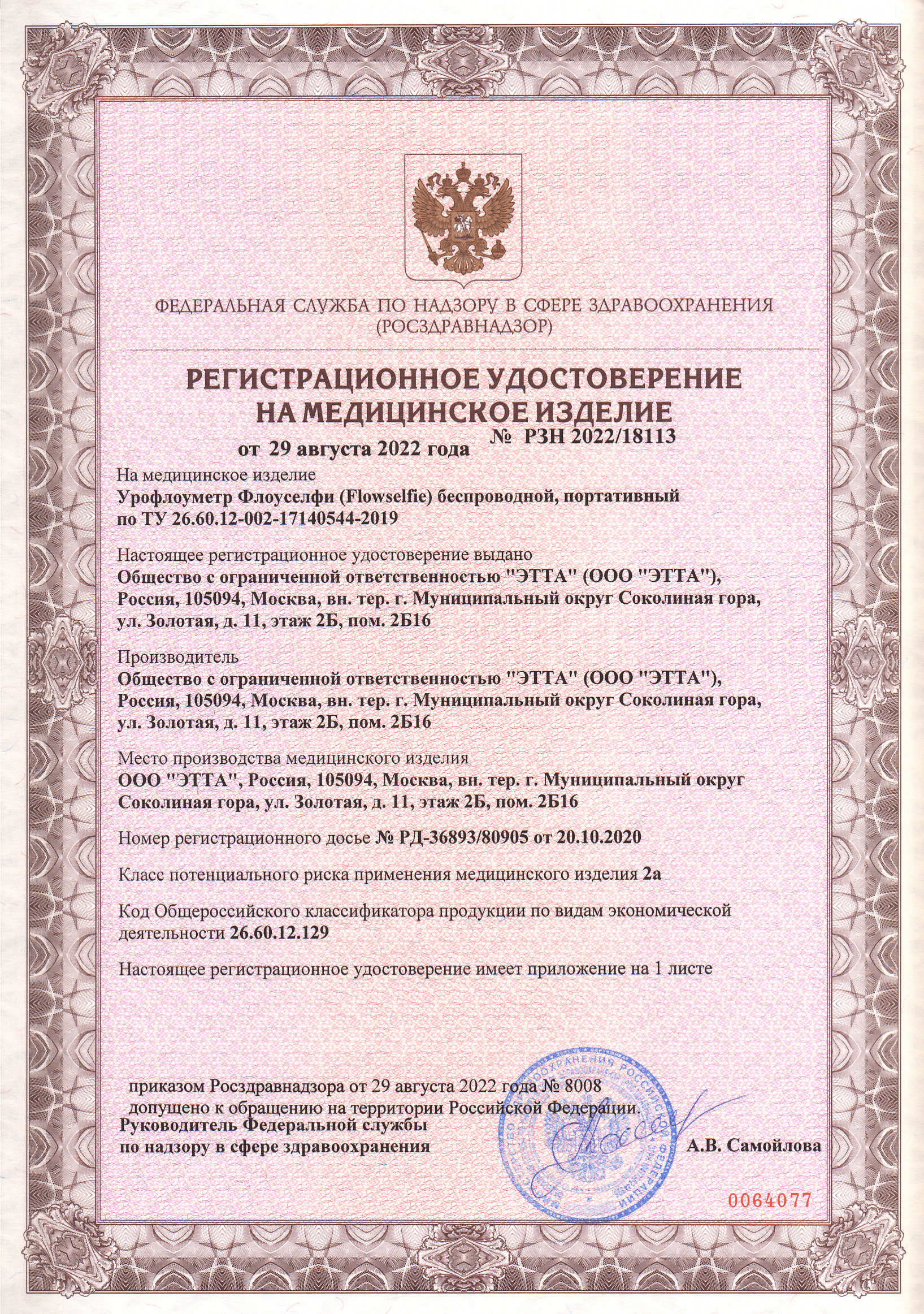If the doctor recommended litholytic therapy or, to put it simply, dissolving stones using citrate mixtures, then read our tips that will help you achieve results

During pregnancy, the risk of kidney damage and the development of urinary infections increases. Home monitoring of urine analysis allows continuous monitoring of the mother's health.

Home monitoring of a general urine test allows you to reduce the risk of recurrent urinary infections and monitor the effectiveness of treatment.

How to promptly suspect an infection in a child? How to prevent the development of complications? And how to properly treat the disease? More about all this in our article.